-
Bug
-
Resolution: Done
-
Blocker
-
None
-
None
-
False
-
False
-
None
-
HAC Infra OCM - Sprint 235
Description of problem:
While adding a machine pool using "Add machine pool" option from machine pool tab, The compute node types shows only "accelerating computing" types.Usually it should be shown the types under "General purpose".
This was fine with ROSA standalone, OSD clusters only seen with ROSA hosted clusters. The CLI results shown as expected.
$ rosa create machine-pool -c jayaap20hcp I: Enabling interactive mode ? Machine pool name: jaya ? OpenShift version: 4.12.12 ? Select subnet for a hosted machine pool (optional): No ? AWS availability zone: us-east-2b ? Enable autoscaling (optional): No ? Replicas: 1 ? Labels (optional): ? Taints (optional): I: Fetching instance types ? Instance type: [Use arrows to move, type to filter, ? for more help] m5dn.metal m5.metal m5n.metal > m5.xlarge m5zn.metal m6a.12xlarge m6a.16xlarge
From UI
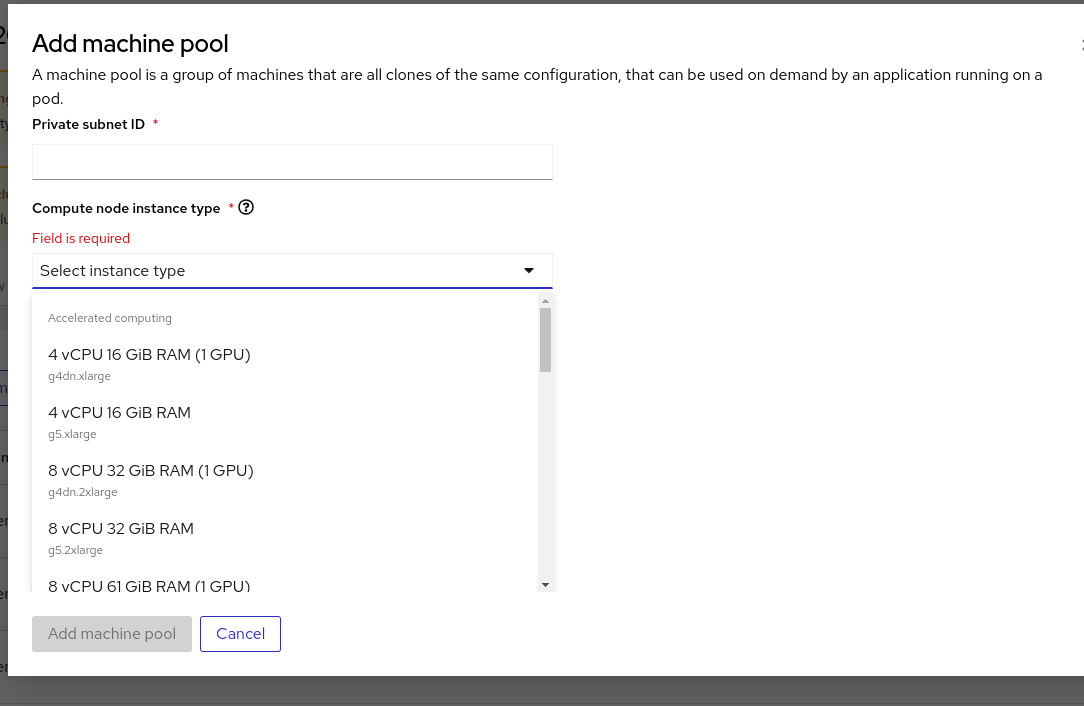
Steps to reproduce:
- Install ROSA hypershift cluster via CLI .
- Launch OCM UI staging.
- Once installation is successful, Open the newly installed ROSA hypershift cluster.
- Navigate to machine pools tab and click on the "Add machine pool" button.
- View the list of "Compute node instance types"
Actual results:
The "Compute node instance types" are loaded with "Accelarating computing" nodes but expected to load "General purpose" types. Also difference in data shown in CLI mode vs UI mode during add machine pool step.
Expected results:
The "Compute node instance types" are should be loaded with all "General purpose" types and should match the same with list of items shown in CLI and UI .
