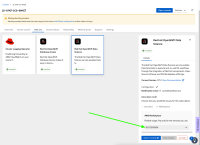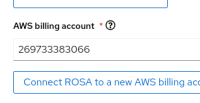-
Story
-
Resolution: Done
-
Major
-
None
-
None
-
5
-
False
-
True
-
SDA-8869: need to add `AWS billing account id` to the create cluster POST API endpoint. In addition, contract data will be displayed see SDB-3574
-
HAC Infra OCM - Sprint 233, HAC Infra OCM - Sprint 234, HAC Infra OCM - Sprint 235, HAC Infra OCM - Sprint 236
User story:
As that I can have AWS bill a different account than what is used to create the cluster, as a user, I want the ability to designate a different account for billing.
Acceptance criteria:
- If hosted (aka Hypershift) is chosen for the control plane, there is a new billing AWS account step in the creation wizard.
- The following only applies if the billing AWS account step is shown:
- The user is required to choose an AWS billing account
- If there is one active subscription AWS account, that account will be selected by default.
- If there are no subscription accounts, the user must connect to an account before creating the cluster (the user cannot create a cluster without a billing account)
- If there is more than 1 account, no account would be selected or defaulted - the user must choose an account.
- There is a link(s) to directions on how to associate an AWS account
- The chosen billing account is shown in the review step before cluster creation.
Additional acceptance criteria (new)
- Use the AWS accounts from the quota cost endpoint (and not the endpoint used for the existing aws account drop down)
- Show contract information once an account is entered/chosen (UX TBD)
Mockups:
Mockups | PD 1476
NOTE:
The billing account is a single select drop-down of the associated AWS account – similar to what is on the Accounts and roles step.- similar to the account drop down on the addons tab
The "Connect ROSA to a new AWS billing account" will have the same behavior as the "Associate a new AWS account" button on the Accounts and roles step. (This needs to be verified)
In the account drop-down, there is an additional "Connect ROSA to a new AWS billing account" button in the footer of the drop-down. This follows the same pattern as the "Associated AWS accounts" drop-down on the "Accounts and roles" step. (This needs to be verified).
Question:
- What property should the UI populate in the submit cluster creation request to the backend?
- Do we need both a button inside the dropdown and outside the dropdown?
-------------------------------------------------------------------------------------------------------------------------------
Implementation details
- is related to
-
HAC-2536 [Rosa Hosted/Hypershift wizard] Alert users when their infrastructure and subscription billing are in different cloud accounts
-
- Closed
-
-
HAC-3983 [Hypershift ROSA] an empty "AWS billing account ID" tagged under "Review and create" page for ROSA standalone wizard.
-
- Closed
-
-
HAC-3362 [Hypershfit ROSA][Wizard] Update text for 'Select/Associate AWS Account' section
-
- Closed
-
-
HAC-3702 [Hypershift ROSA] Rename "AWS account ID" to "AWS infrastructure account ID" from "Review and create" step in wizard.
-
- Closed
-
-
PD-1476 [ROSA] Users should be able to specify the AWS account for subscription billing during cluster provisioning
-
- Closed
-
- relates to
-
HAC-4015 [Hypershift ROSA][Wizard] Billing AWS account: add "Contract enabled" terminology/help.
-
- Closed
-
-
HAC-3321 [Hypershift ROSA] Add AWS billing account to overview
-
- Closed
-
-
HAC-3692 [Hypershift ROSA] QE validation on AWS billing account to overview
-
- Closed
-
- mentioned in
-
Page Loading...
- mentioned on