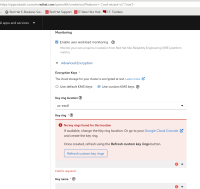-
Bug
-
Resolution: Done
-
Major
-
None
-
None
-
False
-
False
-
None
-
HAC Infra OCM - Sprint 230
Description
Accessed https://qaprodauth.console.redhat.com/openshift/create/osd?features=
An empty error message shown under the key ring field while enabling the encryption with Use custom KMS keys option and no keys available by default.
Steps to reproduce:
- Access https://qaprodauth.console.redhat.com/openshift/create/osd?features= {"osd-wizard-v2":"true"}
- Choose an OSD CCS cluster with GCP cloud options.
- Click "Next" and reach "Cluster Settings" > "Details" page.
- Click on "Encrypt persistent volumes with customer keys".
- Select "Use custom KMS keys".
- View the behavior.
Actual results:
In step 4, An empty error message is shown under the key ring field while enabling the encrypt persistent volumes with custom keys for OSD.
Expected results:
In step 4, There should not be an empty error message shown under the key ring field while enabling the encrypt persistent volumes with custom keys for OSD.
- is cloned by
-
HAC-5601 [OSD Wizard v2] An empty error message shown under the key ring field while enabling the encryption with Use custom KMS keys option and no keys available by default.
-
- Closed
-
- is related to
-
HAC-2683 [OSD Wizard v2] Full regression testing of OSD v2 Wizard
-
- Closed
-
-
HAC-2473 [OCM Wizard 2] Step 2: Cluster details - Encryption section updates
-
- Closed
-
- mentioned on