-
Story
-
Resolution: Done
-
Major
-
None
-
None
-
5
-
False
-
True
-
Needs UX, mockups
Once OCM fully supports HTPasswd as a regular IDP, it needs to be added to the OCM website along with the rest of the IDPs. Each cluster should support multiple HTPasswd IDPs and each HTPasswd IDP should support multiple user:password entries.
This story deals with adding a HTPasswd IDP with multiple users.
Location in OCM UI: Cluster Details > Access Control > Add IDP: Add HTPasswd IDP
Mockups: https://marvelapp.com/prototype/17g6642j/screen/87630058
Implementation Details:
- Replace single username & password with [Add user] button which creates new (expanded) row(s) with blank username and password
- Add Username and Password PF suggestions
- If HTPasswd already exists, disable 'HTPasswd' in IPD dropdown.
Replace this:
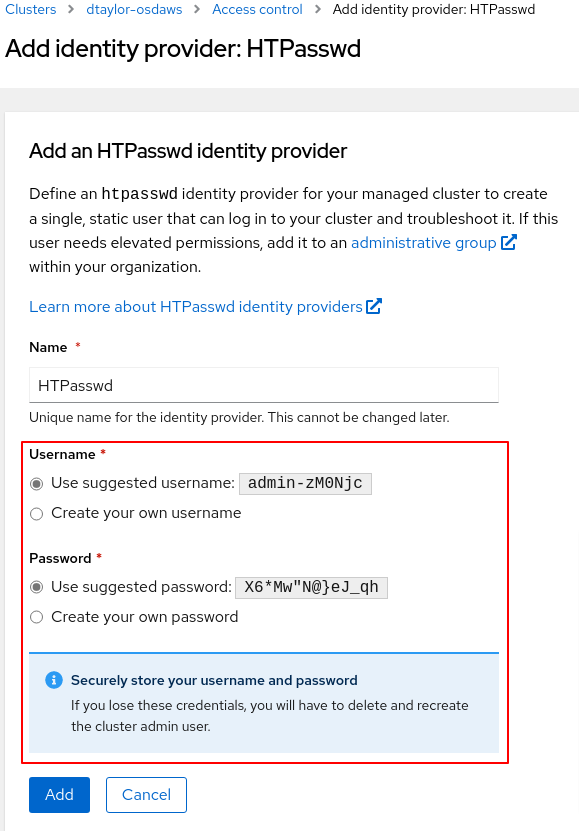
with:
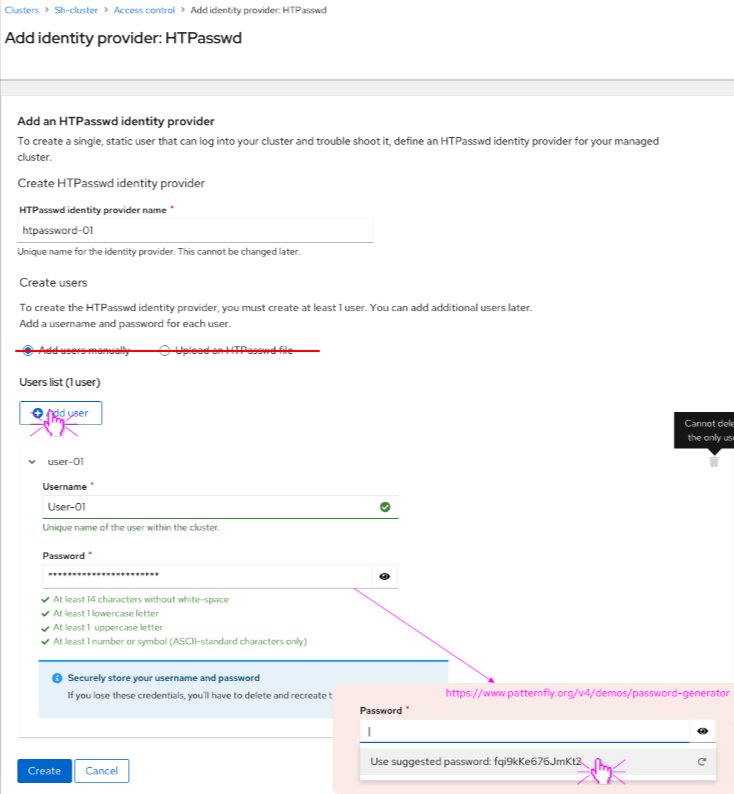
- radiobuttons not need yet
- validations: username unique in list, password format
- can delete via 'trashcan' individual rows/users
- clicking [Create] button shows invalidations
- depends on
-
OCMUI-882 Edit HTPasswd IDP with multiple users
-
- Closed
-
- is related to
-
OCMUI-711 [OCM UI] Wrong password constraint indication for an empty password field from HTPasswd IDP page.
-
- To Do
-
-
HAC-4030 [OCM UI] Missing confirm password option from HTPasswd IDP page.
-
- Closed
-
-
OCMUI-701 [OCM UI] "Add user" link enabled when anyone of existing username , password and confirm password fields are empty or filled with invalid values.
-
- Closed
-
- mentioned on


