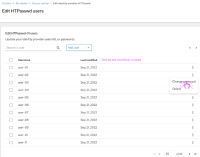-
Story
-
Resolution: Obsolete
-
Major
-
None
-
None
-
None
Once OCM fully supports HTPasswd as a regular IDP, it needs to be added to the OCM website along with the rest of the IDPs. Each cluster should support multiple HTPasswd IDPs and each HTPasswd IDP should support multiple user:password entries.
This first story deals with editing an existing HTPasswd IDP and adding multiple users to it. Story will use current "Add HTPasswd IDP" flow to initially create an HTPasswd with single user.
Location in OCM UI: Cluster Details > Access Control > Add IDP: Add HTPasswd IDP
Mockups: https://marvelapp.com/prototype/17g6642j/screen/87630058
Implementation Details:
- add 'expand/collapse HTPasswd row'
- show max 5 users, then "View all users" link
- "Edit users" and "Delete" kebab-menu action should only be available for Admins!
- "Edit users" kebab-menu action -> Edit HTPasswd users page
Change this:
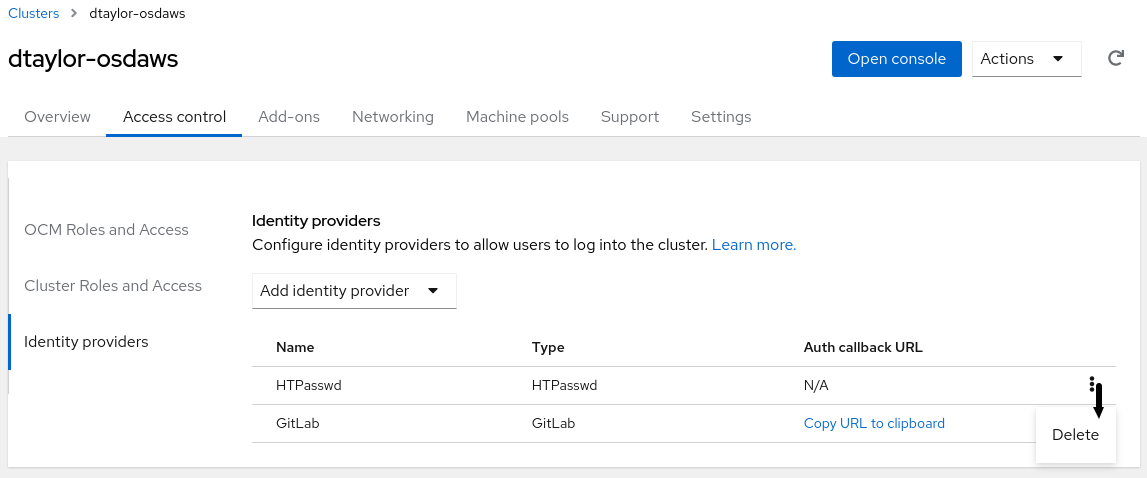
to this:
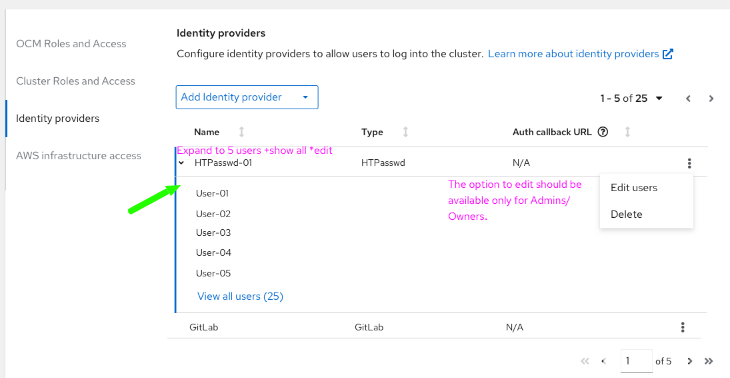
- Edit HTPasswd users page (see mockups)
- Filter by username, table actions
'Add user' table action/dropdown, add menu item: "Add user manually" -> Create a new user dlg. (username & password) - table of multiple users (no bulk delete at this point, follow up story
HAC-2013) - table row kebab-menu actions: 'Change password' & 'Delete' (what does single user delete conf. dlg look like?)
- Change user password dialog
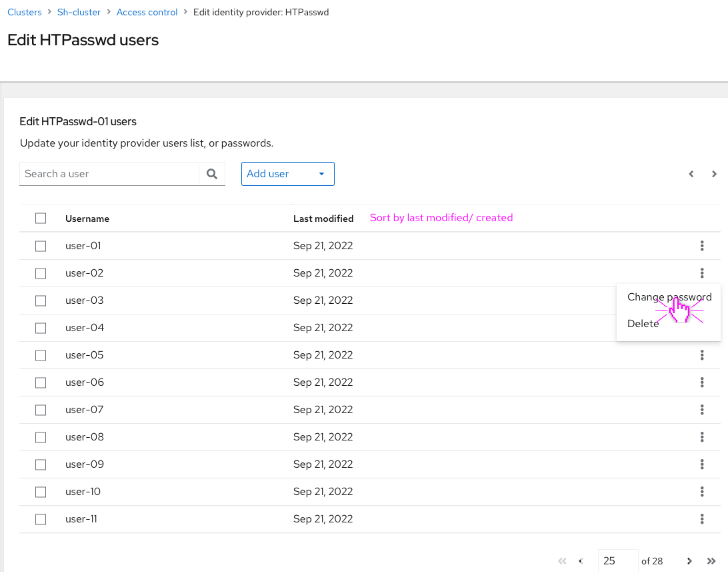
- Filter by username, table actions