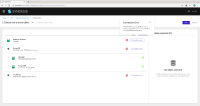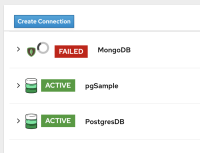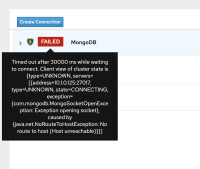-
Feature
-
Resolution: Won't Do
-
Major
-
None
See more information in https://issues.redhat.com/browse/ENTESB-12901.
Problem: A tooltip is opened when hover over the Failed (red) connection. According to PatternFly, "Tooltips are used to provide short, clarifying descriptions of elements on a page. They are typically used to clarify the meaning of icons." It seems like we are displaying error message type of information here.
Solution: Consider displaying an error message (inline alert) for this since user may need to reference the content to investigate further.
UX design is needed to provide a clear UI layout and guidance on UX interaction (behavior).
- is related to
-
ENTESB-12901 DV create a view step 1 UX/UI issues
-
- Closed
-