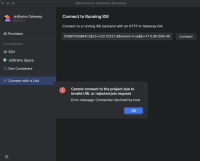-
Sub-task
-
Resolution: Done
-
Critical
-
3.11.0.GA
-
False
-
-
False
-
-
Reconnecting to the running DevWorkspace, after closing JetBrians Client, requires restarting the DevWorkspace.
It should be possible to reconnect to a running DevWorkspace with the JetBrains Client.
- Connect local JetBrains Client to a running DevWorkspace via Gateway using the DevSpaces Gateway plugin
- Close local JetBrains Client, but keep the IDE backend running:

- Try to connect to the same DevWorkspace again. Gateway does not connect, but shows this dialog instead:

If I attempt to connect without using the DevSpaces Gateway plugin:
- enabling the port forwarding in the local terminal
- get a TCP link and provide it to 'Connect with a Link' page
the following ^^ error message is shown.