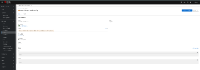-
Bug
-
Resolution: Done
-
Blocker
-
3.6.0.GA, 3.7.0.GA
-
True
-
-
False
-
Release Notes
-
-
Bug Fix
-
Done
-
-
Description of problem:
The problem is the integration about Azure Devops. Add all steps include in eclise che documentation.
But, when open project from repository by Azure devops repo open Visualcode IDE and respond with error.
Check project error and the error is next
bash: cd: project-clone-errors.log: Not a directory
projects $ cat project-clone-errors.log
2023/06/06 09:01:51 Read DevWorkspace at /devworkspace-metadata/flattened.devworkspace.yaml
2023/06/06 09:01:51 Processing project prueba
2023/06/06 09:01:51 Cloning project prueba to /projects/project-clone-2183814237/prueba
2023/06/06 09:01:51 Encountered error while setting up project prueba: failed to clone project: failed to git clone from https://dev.azure.com/sliphup/_git/_git/Prueba: exit status 128
Prerequisites (if any, like setup, operators/versions):
RedHat Demo Platform: Deploy
Red Hat OpenShift Container Platform 4.13 Workshop 4.13.0
DevSpace Operator:
Red Hat OpenShift Dev Spaces 3.6.0+0.1685322634.p provided by Red Hat
Steps to Reproduce
First, create in Azure Devops one application with repository.
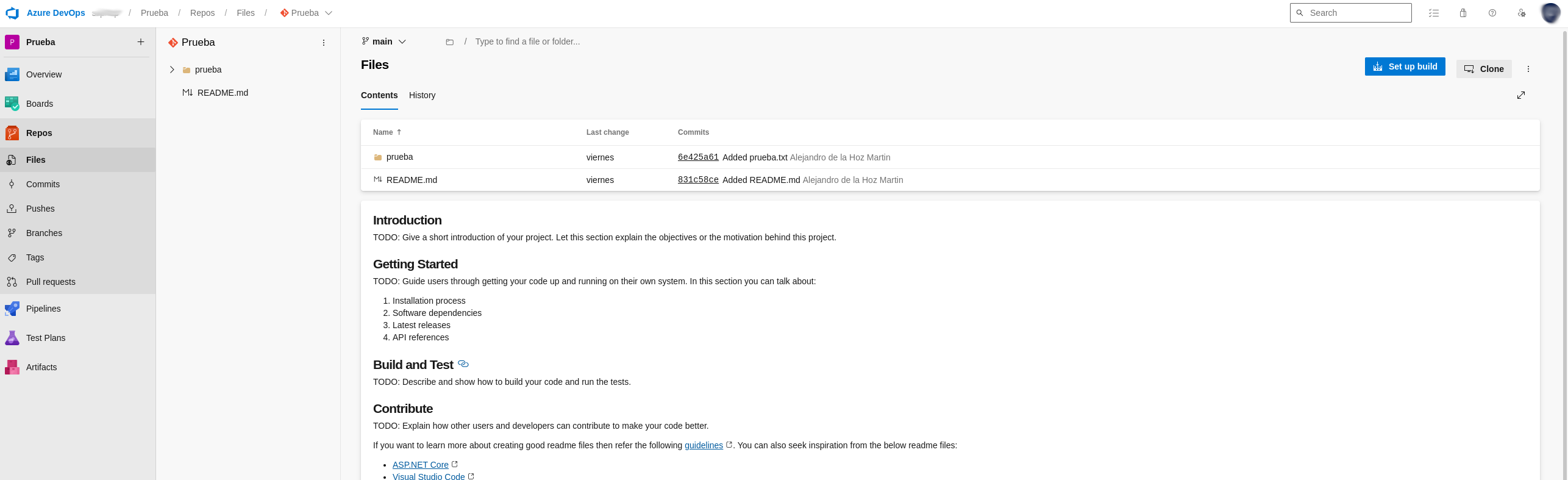
Second, create application priviliges for DevSapce. All steps include in the next url:
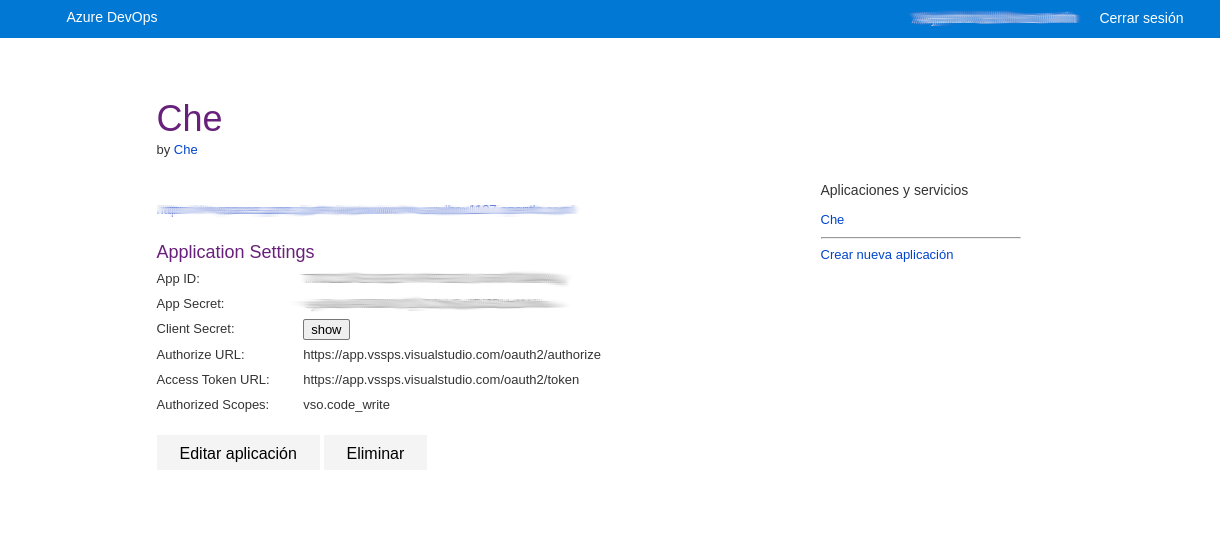
Third, Install operator DevSpace
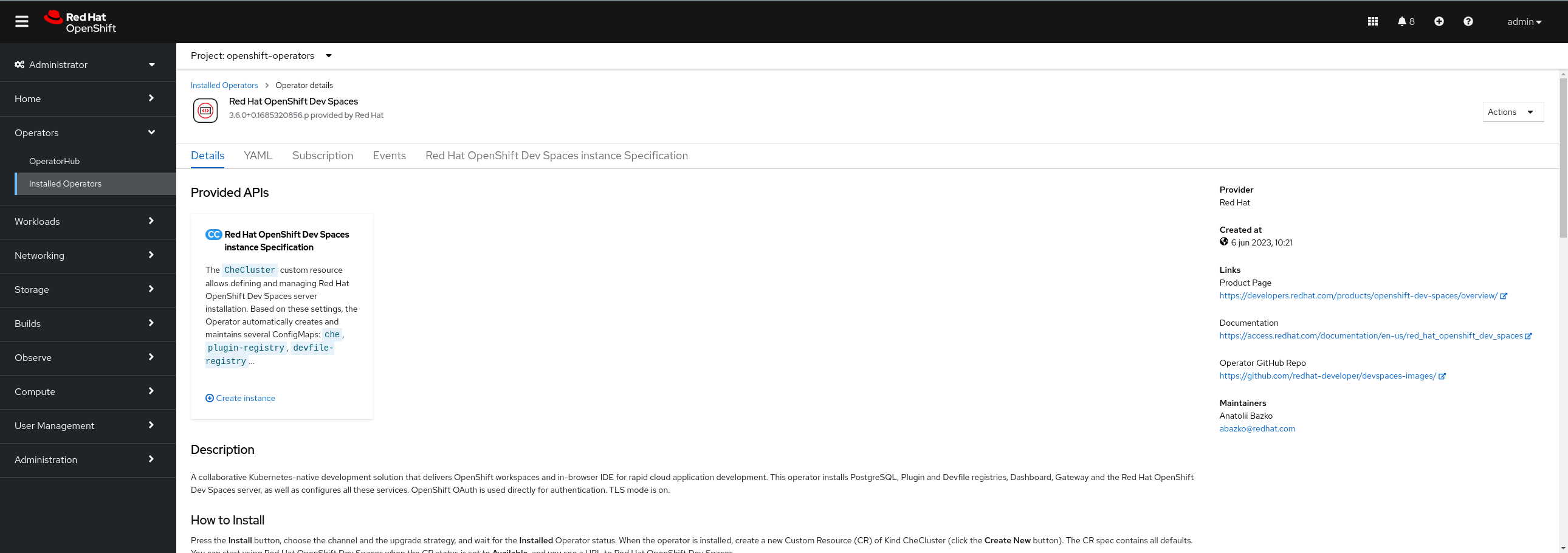
Fourth, create secret in the same namespace. All configuration include in the next url:

Fifth, create new Red Hat OpenShift Dev Spaces instance Specification.

Sixth, when finish deploy DevSpace, open workspace with git url repo from Azure DevOps Repo.
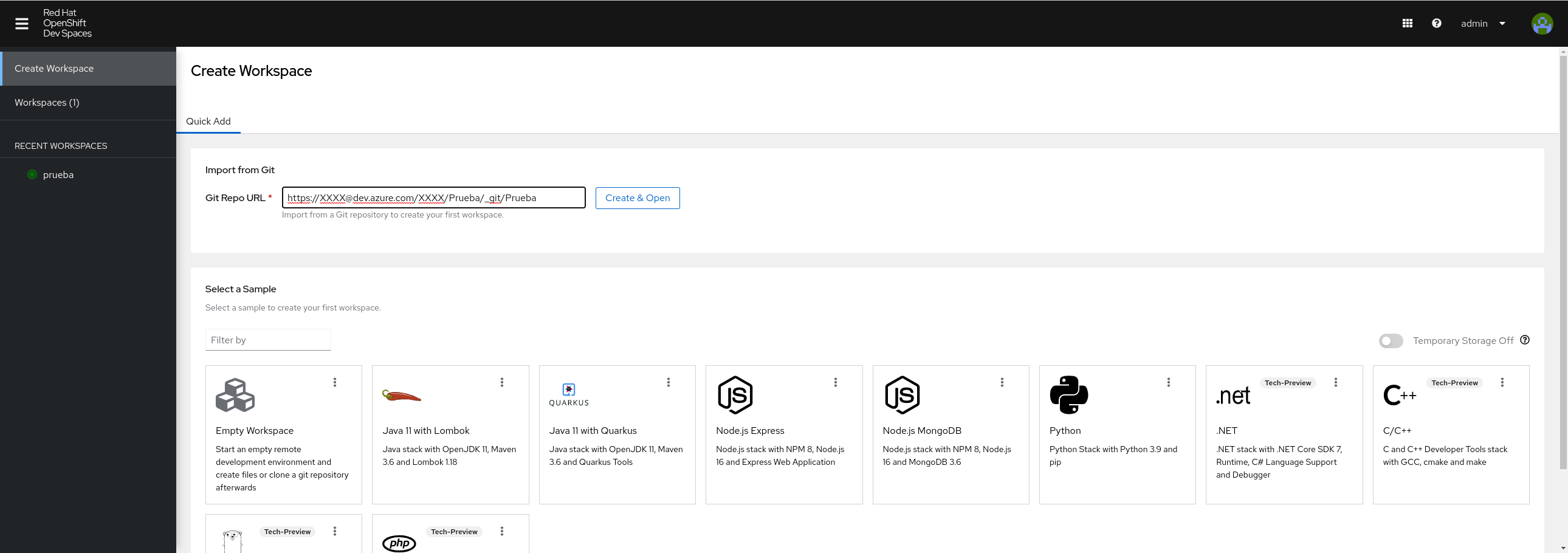
Finish, return impossible open and error in project
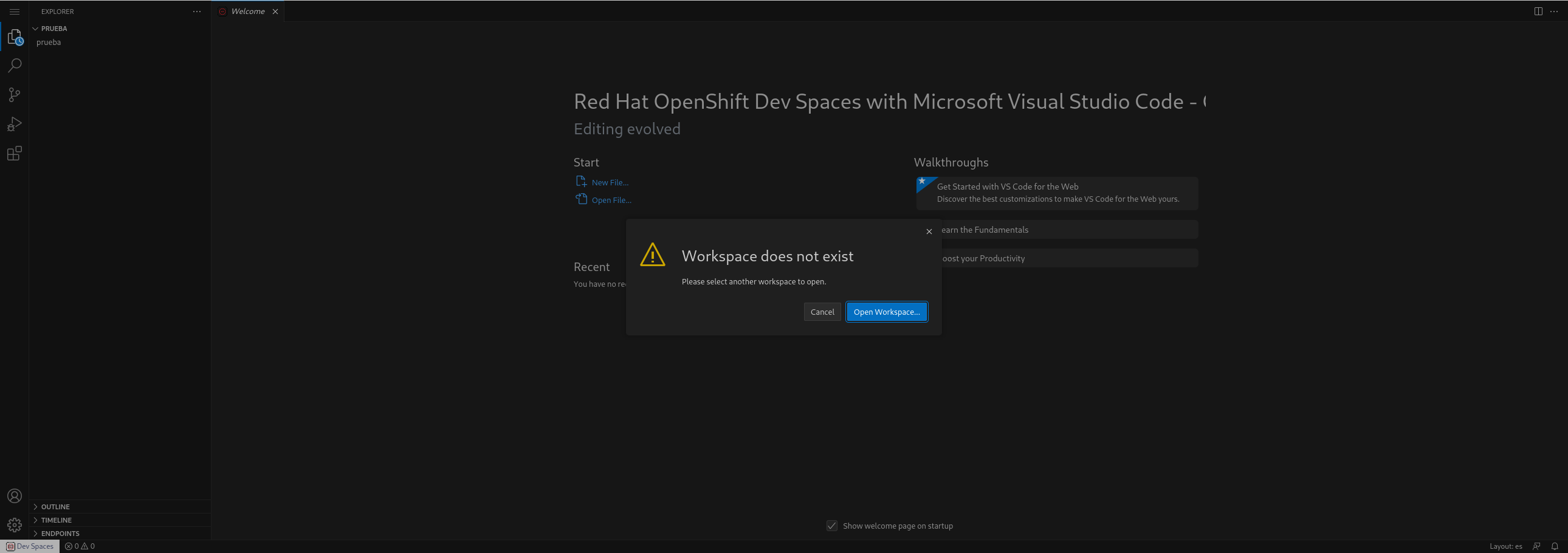
Error:
bash: cd: project-clone-errors.log: Not a directory
projects $ cat project-clone-errors.log
2023/06/06 09:01:51 Read DevWorkspace at /devworkspace-metadata/flattened.devworkspace.yaml
2023/06/06 09:01:51 Processing project prueba
2023/06/06 09:01:51 Cloning project prueba to /projects/project-clone-2183814237/prueba
2023/06/06 09:01:51 Encountered error while setting up project prueba: failed to clone project: failed to git clone from https://dev.azure.com/sliphup/_git/_git/Prueba: exit status 128

Actual results:
Not open repository and send errors
Expected results:
Open project correctly