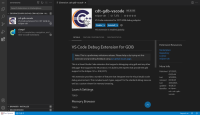-
Bug
-
Resolution: Done
-
Major
-
3.5.0.GA
-
None
-
False
-
-
False
-
-
Description of problem:
VS Code Debug Extension for GDB failed to install from embedded plugin registry in Dev Spaces 3.5.0.GA
Prerequisites (if any, like setup, operators/versions):
Install OCP 4.12 to airgap cluster.
Deploy Dev Spaces 3.5.0.GA to airgep OCP 4.12 cluster.
Steps to Reproduce
- Go to Dev Spaces Dashboard > Create Workspace page.
- Create and open "C/C++" workspace from sample using Che Code Editor.
- Go to extensions view > Recommended section
- Install "cdt-gdb-vscode" extension.
Actual results:
"cdt-gdb-vscode" extension failed to install:
Can't install 'eclipse-cdt.cdt-gdb-vscode' extension because it is not compatible with the current version of Red Hat OpenShift Dev Spaces with Microsoft Visual Studio Code - Open Source IDE (version 1.75.0).
Expected results:
Extension is installed successfully.
Reproducibility (Always/Intermittent/Only Once):
Always.
Build Details:
Additional info (Such as Logs, Screenshots, etc):
- "cdt-gdb-vscode" extension: v0.0.95
- Che Code Editor version: 1.75.0
Online DS 3.5.0.GA is installing successfully older version of "cdt-gdb-vscode" by default: v0.0.93: