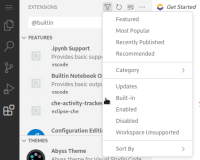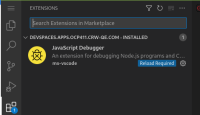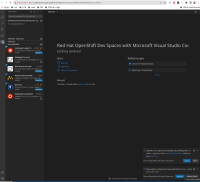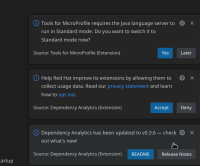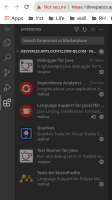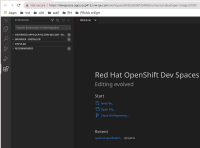-
Bug
-
Resolution: Done
-
Major
-
3.3.0.GA
-
False
-
-
False
-
-
Tested with Dev Spaces 3.3.0:
- devspaces-operator-bundle:3.3-175
- Index Image: brew.registry.redhat.io/rh-osbs/iib:358179'
- OCP 4.10
Test scenario:
1. Create and run empty workspace
2. Open workspace page
3. Go to extensions view
There are all 32 built-in extensions appear in "devspaces.apps.ocp410-next-ds.crw-qe.com - Installed" section.

5. Reload Visual Studio Code
6. Wait workspace is reloaded
There is no build-in extensions in "devspaces.apps.ocp410-next-ds.crw-qe.com - Installed" section