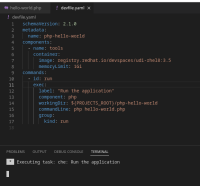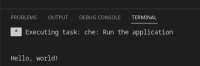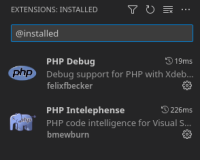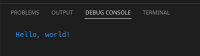-
Task
-
Resolution: Done
-
Major
-
3.3.0.GA
-
None
-
False
-
-
False
-
Documentation (Ref Guide, User Guide, etc.), Release Notes
-
-
Removed Functionality
-
Rejected
PHP debug issues:
Failed loading /usr/lib64/php/modules/xdebug.so: /usr/lib64/php/modules/xdebug.so: undefined symbol: zend_get_properties_for
also:
if (!extension_loaded('intl')) { trigger_error('You must enable the intl extension to use CakePHP.' . PHP_EOL, E_USER_ERROR); } if (!extension_loaded('mbstring')) { trigger_error('You must enable the mbstring extension to use CakePHP.' . PHP_EOL, E_USER_ERROR); }
Not sure but seems like we have to recompile xdebug.so to include these; or else find a binary version that includes them.
-----
From: https://xdebug.org/wizard
Installation Wizard
Summary
- Xdebug installed: no
- Server API: Command Line Interface
- Windows: no
- Zend Server: no
- PHP Version: 7.3.20
- Zend API nr: 320180731
- PHP API nr: 20180731
- Debug Build: no
- Thread Safe Build: no
- OPcache Loaded: yes
- Configuration File Path: /etc
- Configuration File: /etc/php.ini
- Extra Configuration Files Path: /etc/php.d
- Extra Configuration Files:
/etc/php.d/10-opcache.ini
/etc/php.d/20-bz2.ini
/etc/php.d/20-calendar.ini
/etc/php.d/20-ctype.ini
/etc/php.d/20-curl.ini
/etc/php.d/20-dom.ini
/etc/php.d/20-exif.ini
/etc/php.d/20-fileinfo.ini
/etc/php.d/20-ftp.ini
/etc/php.d/20-gd.ini
/etc/php.d/20-gettext.ini
/etc/php.d/20-iconv.ini
/etc/php.d/20-mysqlnd.ini
/etc/php.d/20-pdo.ini
/etc/php.d/20-phar.ini
/etc/php.d/20-posix.ini
/etc/php.d/20-shmop.ini
/etc/php.d/20-simplexml.ini
/etc/php.d/20-sockets.ini
/etc/php.d/20-sqlite3.ini
/etc/php.d/20-sysvmsg.ini
/etc/php.d/20-sysvsem.ini
/etc/php.d/20-sysvshm.ini
/etc/php.d/20-tokenizer.ini
/etc/php.d/20-xml.ini
/etc/php.d/20-xmlwriter.ini
/etc/php.d/20-xsl.ini
/etc/php.d/30-mysqli.ini
/etc/php.d/30-pdo_mysql.ini
/etc/php.d/30-pdo_sqlite.ini
/etc/php.d/30-wddx.ini
/etc/php.d/30-xmlreader.ini - Extensions directory: /usr/lib64/php/modules
Instructions
- Download xdebug-3.1.5.tgz
- Install the pre-requisites for compiling PHP extensions.
On your RedHat system, install them with: yum groupinstall "Development tools" && yum install php-devel autoconf automake - Unpack the downloaded file with tar -xvzf xdebug-3.1.5.tgz
- Run: cd xdebug-3.1.5
- Run: phpize (See the FAQ if you don't have phpize).
As part of its output it should show:
Configuring for: ... Zend Module Api No: 20180731 Zend Extension Api No: 320180731
If it does not, you are using the wrong phpize. Please follow this FAQ entry and skip the next step.
- Run: ./configure
- Run: make
- Run: cp modules/xdebug.so /usr/lib64/php/modules
- Create /etc/php.d/99-xdebug.ini and add the line:
zend_extension = xdebug
Enabling Features
Now Xdebug is installed, you can enable its features. Please refer to the dedicated sections in the documentation about information on how to enable and configure these Xdebug features. Where these sections refer to php.ini or similar, please remember to use /etc/php.d/99-xdebug.ini:
- Development Helpers — help you get better error messages and obtain better information from PHP's built-in functions.
- Step Debugging — allows you to interactively walk through your code to debug control flow and examine data structures.
- Profiling — allows you to find bottlenecks in your script and visualize those with an external tool.
- clones
-
CRW-3404 remove extra sample from devfile registry
-
- Closed
-
- duplicates
-
CRW-2988 Cannot install dependencies in PHP workspace
-
- Closed
-
- is documented by
-
CRW-3590 [RN] Updates to the devfile registry / sample projects in DS 3.4
-
- Resolved
-
-
CRW-3643 [RN] Updates to Universal Developer Image (UDI) in DS 3.4
-
- Resolved
-
- mentioned on