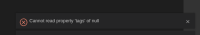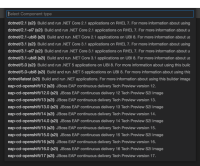-
Bug
-
Resolution: Cannot Reproduce
-
Major
-
2.13.0.GA, 2.15.0.GA
-
False
-
False
-
+
-
-
The Openshift Connector plugin doesn't display the list of available imagestreams on the disconnected OCP cluster