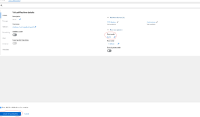-
Bug
-
Resolution: Done-Errata
-
Major
-
None
-
None
-
Quality / Stability / Reliability
-
0.42
-
False
-
-
False
-
CNV v4.18.0.rhel9-797
-
-
None
Description of problem:
When I tried to customize Win11 vm and selected BIOS boot mode, when the VM is created, boot mode is changed to UEFI (secure)
Version-Release number of selected component (if applicable):
4.18
How reproducible:
100%
Steps to Reproduce:
1. Select Windows 11 bootable volume, instance type and preference are automatically preselected 2. Click on Customize Virtual Machine 3. Be sure boot mode is preselected with BIOS 4. Click on Create Virtual machine 5. VM is running, check the configuration page and see UEFI (secure) boot mode
Actual results:
BIOS boot mode is changed to UEFI
Expected results:
Keep the BIOS boot mode, or hide it and show only UEFI
Additional info:
- is depended on by
-
CNV-51237 When creating a VM from an Instance Type VM will be created UEFI even if BIOS is selected
-
- Closed
-
- links to
-
 RHEA-2024:139653
OpenShift Virtualization 4.18.0 Images
RHEA-2024:139653
OpenShift Virtualization 4.18.0 Images
- mentioned on
(7 mentioned on)