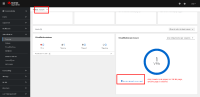-
Bug
-
Resolution: Done-Errata
-
Undefined
-
CNV v4.14.0
-
None
-
Quality / Stability / Reliability
-
False
-
-
False
-
-
-
Moderate
-
None
Description of problem:
Login with a regular user, create a VM and Visit Overview -> "VirtualMachines per resource", click the link in the chart, it leads to VM list page and "All projects", which is not right as regulare has no permission to list resources in "All projects", and the VM list page is crashed.
Version-Release number of selected component (if applicable):
How reproducible:
Steps to Reproduce:
1. Login with a regular user
2. Create a project and a VM in the ns
3. Click link in Overview -> "VirtualMachines per resource"
Actual results:
it leads to "All projects" and the VM list page is crashed
Expected results:
it leads to the current namespace and VM list page is loaded with fitler VMs
- links to
-
 RHSA-2023:113931
OpenShift Virtualization 4.14.0 Images
RHSA-2023:113931
OpenShift Virtualization 4.14.0 Images
- mentioned on