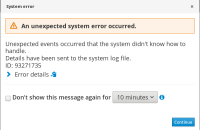-
Bug
-
Resolution: Cannot Reproduce
-
Major
-
None
-
None
-
None
-
None
-
-
NEW
-
NEW
When you try to rename a form with unsaved changes, a system error appears in the business central. Following are the error details:
"ToSubject":"org.kie.workbench.common.forms.editor.service.shared.FormEditorService:RPC.loadContent:org.uberfire.backend.vfs.Path::153:RespondTo:RPC"} | Uncaught exception: Client-side exception occurred although RPC call succeeded. Caused by: (TypeError) : a is undefined
The same thing happens with the Guided decision table graph, with the following error details:
"ToSubject":"org.uberfire.ext.editor.commons.service.ValidationService:RPC.isFileNameValid:java.lang.String::131:RespondTo:RPC"} | Uncaught exception: Client-side exception occurred although RPC call succeeded. Caused by: (TypeError) : this.c._ is null
- is related to
-
AF-2515 Error dialog appears when business process with unsaved changes is renamed
-
- Resolved
-
-
AF-2516 NoSuchFileException appears when data object with unsaved changes is renamed
-
- Closed
-
- relates to
-
RHPAM-2946 Error when renaming an asset with pending changes
-
- Closed
-