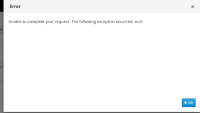-
Bug
-
Resolution: Done
-
Major
-
None
-
None
-
None
-
None
-
2020 Week 37-39 (from Sep 7), 2020 Week 40-42 (from Sep 28)
-
-
NEW
-
NEW
When you try to rename a business process that has some unsaved changes, an error appears in the UI.
The same issue also happens for DMN following the same steps to reproduce.
- duplicates
-
RHPAM-2802 Save and Rename of DMN/BPMN leads to Unexpected error
-
- Closed
-
- is related to
-
AF-2516 NoSuchFileException appears when data object with unsaved changes is renamed
-
- Closed
-
- relates to
-
AF-2517 System error appears when form with unsaved changes is renamed
-
- Closed
-
-
RHPAM-2946 Error when renaming an asset with pending changes
-
- Closed
-