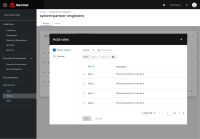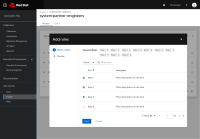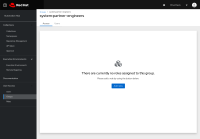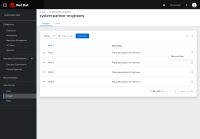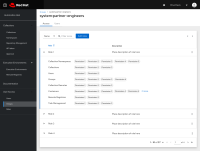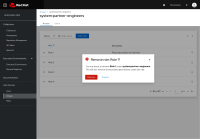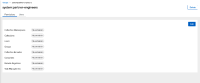-
Story
-
Resolution: Done
-
Normal
-
None
-
False
-
False
-
- Users should be able to assign roles to groups on the groups view.
- Cypress tests are required.
-
Problem Description
The current group management (pictured bellow) page needs to be updated to remove permission assignment and allow viewing and assigning roles to groups. Each group can have any number of roles assigned to it.
Proposed Solution
The new view should display a list of the roles attached to a group and provide a way for the user to preview the description and permissions for each role. It should also allow for users to search for roles and apply them to the group.
- is related to
-
AAH-1335 Demo of RBAC refactor UI changes
-
- Closed
-
- mentioned on