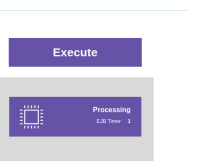-
Task
-
Resolution: Done
-
Undefined
-
None
-
None
-
None
-
False
-
-
False
-
-
-
AMM Sprint 228, AMM Sprint 229
-
None
Some Java EE applications use EJB Timers to schedule tasks.
It is important to tag such application with an “EJB Timer” tag.
If a class uses the following APIs:
import javax.ejb.Schedule; import javax.ejb.ScheduleExpression; import javax.ejb.Schedules; import javax.ejb.TimedObject; import javax.ejb.Timeout; import javax.ejb.Timer; import javax.ejb.TimerConfig; import javax.ejb.TimerHandle; import javax.ejb.TimerService;
Then it should tag it as an “EJB Timer”
<technology-tag-exists technology-tag=“EJB Timer”/>
Then we should tag this technology as:
<perform> <technology-identified name=“EJB Timer”> <tag name=“Execute”/> <tag name=“Processing”/> <tag name=“Java EE”/> </technology-identified> </perform>