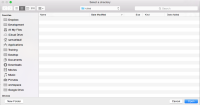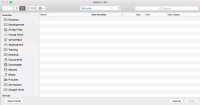-
Bug
-
Resolution: Won't Do
-
Major
-
2.0.0.Beta7
-
None
-
User Experience
-
-
None
Issue is for the field "User Ignore Path" the window popup selects files instead of folders.
- blocks
-
FORGE-2182 Need an InputTypes.FILE_OR_DIRECTORY type
-
- Closed
-
-
JBIDE-19016 UI Wizards should default Resource<?> UIInput types to support selecting a File OR Directory
-
- Closed
-