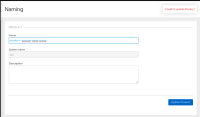-
Bug
-
Resolution: Done
-
Major
-
2.13.0 GA
-
False
-
-
False
-
Not Started
-
Not Started
-
Not Started
-
Not Started
-
Not Started
-
Not Started
-
+
-
- Go to Product Settings page (/apiconfig/services/{service_id}/settings)
- Write invalid URL to Staging or Production public base URL text field
- Click Update Product button at the bottom of the page
When you try to update product public base URL to an invalid value Edit the product page opens instead of the error message below URl input
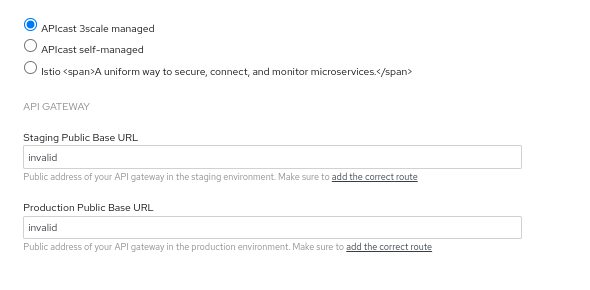
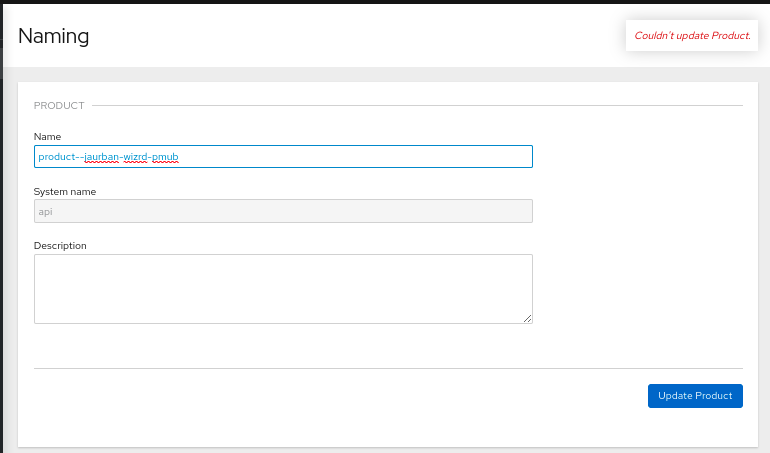
- is related to
-
THREESCALE-8556 Unwanted text in product settings RadioGroup option
-
- Closed
-