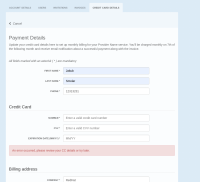Design: https://docs.google.com/presentation/d/1hXQMVyATRtvM-9eDne2rJF0BkmRWdCbedXSP4mNPY9I/edit?usp=sharing
UI string: THREESCALE-9557
Microcopy: Google doc with microcopy
When having Braintree configured as payment gateway and an error occurs from Braintree while entering CC details in the Developer Portal the user sees a generic error from 3scale as per this PR:
'An error occurred, please review your CC details or try later.'
The request is to specify what type of error is so admin users and developers can understand better what's the issue.
Related mention by QE: https://issues.redhat.com/browse/THREESCALE-4963?focusedCommentId=18794487&page=com.atlassian.jira.plugin.system.issuetabpanels%3Acomment-tabpanel#comment-18794487
Please read all the comments in this issue.
DEV NOTES:
When adding or editing then credit card with Braintree, the same message is displayed for the user in case anything goes wrong: An error occurred, please review your CC details or try later. This can be very misleading for instance if the payment gateway is not properly set up by the provider, or the CC is rejected for some Braintree provides an extensive list of all possible errors depending on the SDK method used. We should take into consideration at least 3 scenarios: Client Create, Hosted Fields Create and Hosted Fields Tokenize error codes. [1]
Moreover we should handle 3DS-specific errors [2], namely:
- authenticate_frictionless_failed
- authenticate_unable_to_authenticate
- authenticate_rejected
- authentication_unavailable
- lookup_error
- lookup_failed_acs_error
- challenge_required
- authenticate_error
- data_only_successful
- authenticate_attempt_successful
These may or may not share the same "User friendly" error message.
References:
- is related to
-
THREESCALE-4963 Braintree errors are not surfaced in the 3scale developer portal
-
- Closed
-
- relates to
-
THREESCALE-9557 [UI Strings] Extend type of errors when using Braintree and configuring a Credit Card from the Developer portal
-
- Closed
-