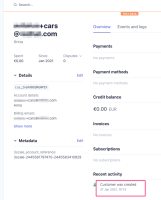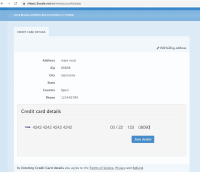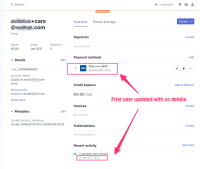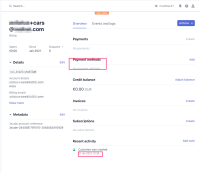-
Bug
-
Resolution: Cannot Reproduce
-
Blocker
-
None
-
SaaS
-
False
-
False
-
Not Started
-
Not Started
-
Not Started
-
Not Started
-
Not Started
-
Not Started
-
Undefined
-
-
Stripe adds multiple "Customer" entries for the same 3scale User, with the same email but different customer_ids. A new Customer is created every time one of the following actions is performed:
- a new credit card is added at the developer portal via the "Save details" button
- a developer visits the "Settings > Credit Card details" tab (/admin/account/stripe).
Despite Stripe adds multiple entries, charging is working correctly. See screenshot 8-payment-successful.png.