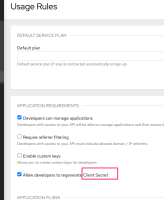-
Bug
-
Resolution: Done
-
Major
-
SaaS, 2.9.1 GA
-
False
-
False
-
Not Started
-
Not Started
-
Not Started
-
Not Started
-
Not Started
-
Not Started
-
No
-
Undefined
-
Workaround Exists
-
-
Current behaviour
- Service with OIDC authentication mode.
- Under Service > Applications - Settings > Usage Rules it is possible to disable the ability to manage keys for the developers in the developer portal.
- When Developers can manage Keys is disabled, the red “Regenerate” button is printed in the developer portal.
- When clicking the “Regenerate” button in the developer portal it is displayed “Access denied” with the application background. See screenshot attached (access denied error.png).
Expected behaviour
- According to liquid statement the regenerate button shouldn’t be printed when Developers can manage Keys is disabled. See screenshot attached (client secret cannot be regenerated.png)
- Allow developers to regenerate access key should be replace by “Allow developers to regenerate Client secrets”. See screenshot attached (fix usage rule definition.png).
- relates to
-
THREESCALE-6296 Redundant feature in usage rules when using app_id & app_key mode
-
- Closed
-
- links to