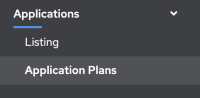There are pages of the Admin Portal that member users have access to, but whose options in the sidebar navigation are not displayed. The users therefore cannot navigate to those pages by clicking on the menus; they have to type the URL of the page in the address bar to access them. Neither when they open the page by typing the URL, the option is shown on the menu, losing the identification of which page/section the user is currently in.
Examples:
- Sidebar navigation does not show Application > Application Plans when the member user navigates to a page in that section (user with access to permission group “Integration & Application Plans” and to the service)
- Sidebar navigation does not show Application > Settings > Usage rules when the member user navigates to that page (user with access to permission group “Integration & Application Plans” and to the service)