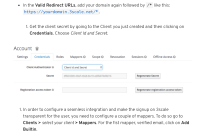-
Bug
-
Resolution: Done
-
Minor
-
None
-
2.1 GA, 2.2 GA, 2.3 GA, SaaS
-
In Progress
-
Not Started
-
Not Started
-
Not Started
-
Not Started
These are some things that could be improved in the doc https://access.redhat.com/documentation/en-us/red_hat_3scale/2.saas/html/developer_portal/authentication#enabling_and_disabling_authentication_via_red_hat_single_sign_on_7_0 (and corresponding on-prem versions).
1) (content) Add a note that when the users are created in RH SSO, the Email Verified attribute (email_verified) should be set to ON, otherwise the user will not be activated in 3scale.
I think it could be done after the following phrase:
Add a user so you can test the integration. To do so, go to Users and then click on Add user and make you provide information for all the fields required.
(also, not sure the wording of the above phrase is correct)
2) After the phrase:
1. On RH-SSO, after configuring GitHub in Identity providers, go to the tab called Mappers and click on Create
The next item in the list also has number 1.
3) There are some phrases starting with +, e.g.:
+ Then select the email verified option
Is it expected?
4) There are some numbering issues in the 1.4.1. Configuring Red Hat Single Sign-On section:
- see configure_rh-sso.png screenshot
- looks like the step "Add a user so you can test the integration" should also be continuing the numbering above.
- is related to
-
THREESCALE-1858 Redo step numbering in the Developer Portal authentication doc
-
- Closed
-