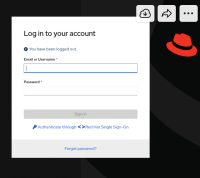-
Story
-
Resolution: Done
-
Major
-
None
-
None
-
5
-
Not Started
-
Not Started
-
Not Started
-
Not Started
-
Not Started
-
Not Started
-
Engineering
-
-
-
3scale 2020-03-09, 3scale 2020-03-23, Invalid Sprint
In Admin portal -> Account settings -> SSO Integrations there is this option:
"Enforce SSO for all users of this account."
When it is enabled, username/password fields are hidden from the login page, and only SSO auth button("Authenticate through $SSO Name") is left.
To provide seamless user experience, 3Scale should automatically redirect unauthenticated user to the enforced SSO.
This should only happen if only one SSO integration is configured.
Dev notes
We need to check how this would work with different flows
- is related to
-
THREESCALE-1631 Auth provider info for the admin portal - add 2 new rows - system name and url for skipping the login screen
-
- Closed
-
-
THREESCALE-4412 Add OpenShift (via a cluster scoped OAuthClient) as an authentication provider for signing in to the admin portal
-
- Closed
-
- relates to
-
THREESCALE-2983 SSO integration - Unable to logout and to delete the SSO session
-
- Closed
-
-
THREESCALE-1292 Allow the Login screen to be skipped, and go straight to the login flow when using an external auth provider
-
- Closed
-
-
THREESCALE-6780 [DDF] It seems the feature isn't implemented in 3scale 2.9.
-
- Closed
-
-
THREESCALE-4153 Enforce SSO option should remove username/password from login screen
-
- Closed
-
- links to
-
 RHEA-2024:129555
Release of 3scale-operator 0.12.1mas for RHOAM - Containers
RHEA-2024:129555
Release of 3scale-operator 0.12.1mas for RHOAM - Containers
- mentioned on