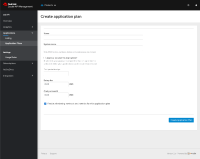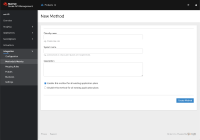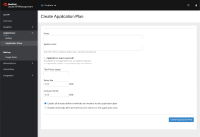-
Epic
-
Resolution: Won't Do
-
Major
-
None
-
SaaS
-
Invalid Sprint
Current Behaviour
When a method/metric is added to the definition of a Product in the Admin Portal, it is enabled for all application plans. To disable the use of that method/metric, the user has to go to each application Plan and manually disable it.
When a new application plan is created, all existing methods and metrics are enabled by default for that application plan. If a user wants to create a "bare" application plan, the user has to then edit the application plan and manually disable all methods/metrics.
What to do
Ask users during the creation of methods/metrics and application plans if they want to enable methods/metrics.
Scenario 1: User is creating a new Method/Metric and one or more Application plans exist already
- A checkbox is displayed as the last option of the form to enable/disable the current method/metric for all existing application plans. It includes the following microcopy: Enable this method for all existing application plans
- The checkbox is checked by default
- The page will remember the user's choice (so if they disable the feature, the choice will turn into the new default state until they re-enable it)
Scenario 2: User is creating a new Application plan and one or more Methods/Metrics exist already
- A checkbox is displayed as the last option of the form to enable/disable all existing methods/metrics for the application plan the user is creating. It includes the following microcopy: Enable all existing methods and metrics for this application plan
- The checkbox is checked by default
- The page will remember the user's choice (so if they disable the feature, the choice will turn into the new default state until they re-enable it)
Scenario 3: User is creating a new Method/Metric and no Application plans exist already
Scenario 4: User is creating a new Application plan and no Methods/Metrics exist already
- The checkbox will not be displayed in the form
Dev notes
Please pay attention to microcopy details in the mockups, as the have changed compared to the current version of the UI for those pages.
Old description
Current Behaviour
When a method is added to the definition of a service in the Admin Portal, it is enabled for all application plans
To disable use of that method, the user has to go to each Application Plan and manually set a limit of zero.
What to do
Add a setting at the Service level (API > Integration > Settings) to define the default behaviour.
Something like this:
Metrics & Methods
[x] - Automatically enable newly added Methods and Metrics for all existing Application Plans
Questions
What is the desired behavior for new Application Plans? (should they also be affected?)
Answer - When a new Application Plan is added, whether it is enabled or disabled is determined by the setting.
The already existing metrics and methods should stay enabled or disabled as they already are - no change.
Dev notes.
To fully cover other cases, we think about 3 levels to configure:
- On Service level we can implement this general checkbox
[x] - Automatically enable newly added Methods and Metrics for all new Application Plans
The default is { Unknown macro: {checked}}
- When adding a new application plan, a checkbox will be present to override this behaviour. "Enable all already defined metrics to this application plan", the state of the checkbox will be based on the setting in Service level.
- When adding a new metric and method, a checkbox will be present to override this behaviour. "Enable this metric for all existing application plans", the state of the checkbox will be based on the setting in Service level.
- is related to
-
THREESCALE-3055 Improve performance of the toolbox
-
- Closed
-