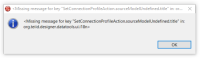Guides >
Modeling Actions >
Model Teiid Data Source >
Set Connection Profile
Dialog is shown.
I'm aware that a work around is create another connection but is annoying.
Regards!
- relates to
-
TEIIDDES-3011 Missing title and message in the "connection profile change" dialog
-
- Closed
-