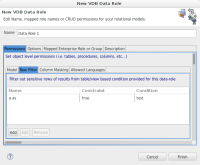-
Bug
-
Resolution: Done
-
Minor
-
9.0.4
-
-
Workaround Exists
-
When adding a new row filter, unchecking the Constraint checkbox in the Add Row Filter Definition dialog does not set the constraint property to false.