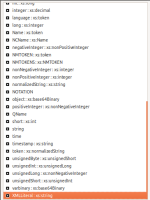-
Enhancement
-
Resolution: Done
-
Major
-
8.6
-
None
I understand that
"integer" maps to "xs:biginteger"
"int" maps "xs:long"
How they are confusing when there is already one available for biginteger. Also the Table creation wizard does not provide option to to select "int". When user chooses "integer" it often is "int".
This confusion needs to be resolved. IMO "integer" can be removed, however I am not sure how it effects data type system
- relates to
-
TEIIDDES-2316 Excel import creates wrong datatype for ROW_ID column
-
- Closed
-