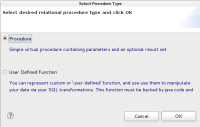-
Enhancement
-
Resolution: Done
-
Major
-
8.1
-
None
Description text on the "Select Procedure Type" dialog is getting clipped off, seems to be a wrapping issue in the dialog.
To reproduce:
1) Select a Relational View Model in ModelExplorer
2) Rt-Click > New Child > Procedure...
3) This shows the Select Procedure Type dialog (attached). The description text for the bottom radio button option is incomplete (clipped)