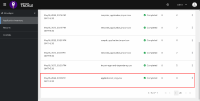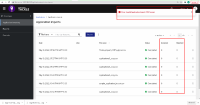-
Bug
-
Resolution: Unresolved
-
Major
-
None
Steps to Reproduce:
1. Login as Admin
2. Developer>> Application Inventory>> Import
3. upload Application files>> browse >> Select a invalid format CSV file
4. Click on Import and file is imported successfully and an error message " Error: Invalid Application Import CSV format." displayed at the right-top of the page.
Expected Result: If invalid format csv's are uploaded they should get rejected
And the message in error report that the format was invalid
Actual Result: Files are neither accepted nor Rejected
(Screenshots are attached)