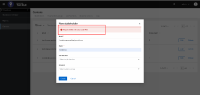-
Bug
-
Resolution: Unresolved
-
Blocker
-
2.0.0.Final
-
False
-
-
False
-
None
Steps to Reproduce:
1. Create a stakeholder by navigating to Controls -> Stakeholders and filling the required field values - email and display name
2. Click on Create new button and fill the same email as created in previous step
Fill any random display name
3. Click on Create and observe the error message generated
Screenshot is attached
Expected Results: New stakeholder with same email should not be created and an error message notifying the user about unique constraint violation or duplication should be displayed
Actual Results: "Request failed with status code 409" is error message displayed at the top of the dialog box.
- is duplicated by
-
TACKLE-572 Stakeholders: "Request failed with status code 409" for a duplicate stakeholder with an existing email address
-
- Closed
-