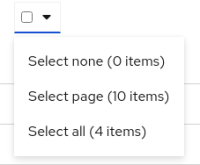-
Bug
-
Resolution: Done
-
Major
-
None
-
None
Steps :
1) Create 50 or more applications and go to reports page
2) In adoption candidate distribution section select maximum applications (54 in my case )
All applications are selected .
3) Now click on "10 applications" from the dropdown . It does not select 10 applications . All applications remain selected.
See video attached.