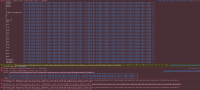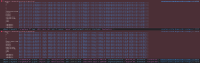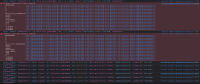-
Bug
-
Resolution: Done
-
Critical
-
1.35.0
-
None
-
False
-
-
False
-
-
Summary
When you deploy a workflow on OCP in devmode and access the management console, upon displaying of workflow instance details, the editor does not load and blank page is shown. Further details can be seen in attached logs.
Attached file 01-sonataflow_hello.yaml shows properly.
Attached file workflow.sw.json does not
Environment
OCP 4.16
Steps to reproduce
Workflow to be deployed in devmode.
1. Create a simple project ( kn workflow create )
2. Login to the OCP instance using oc login ...
3. Create a namespace for your project e.g. oc create namespace osl-test
4. Navigate to the root of your project and run kn workflow deploy -n osl-test
5. Wait for the deployment to finish
6. Using the generated route navigate to the devui e.g. append q/dev-ui/org.apache.kie.sonataflow.sonataflow-quarkus-devui/ to the Route generated for your apps pod.
7. Trigger a workflow
8. Open the workflow instance details
Actual results
Editor with the view is not loaded.
Expected results
Editor with the view is loaded.
Testing
To test, we would have to implement UI check on OCP test suite. This is quite expensive test, and current resources may not allow us to automate this.
Considering above, assigned QE should evaluate current priorities and verify accordingly.