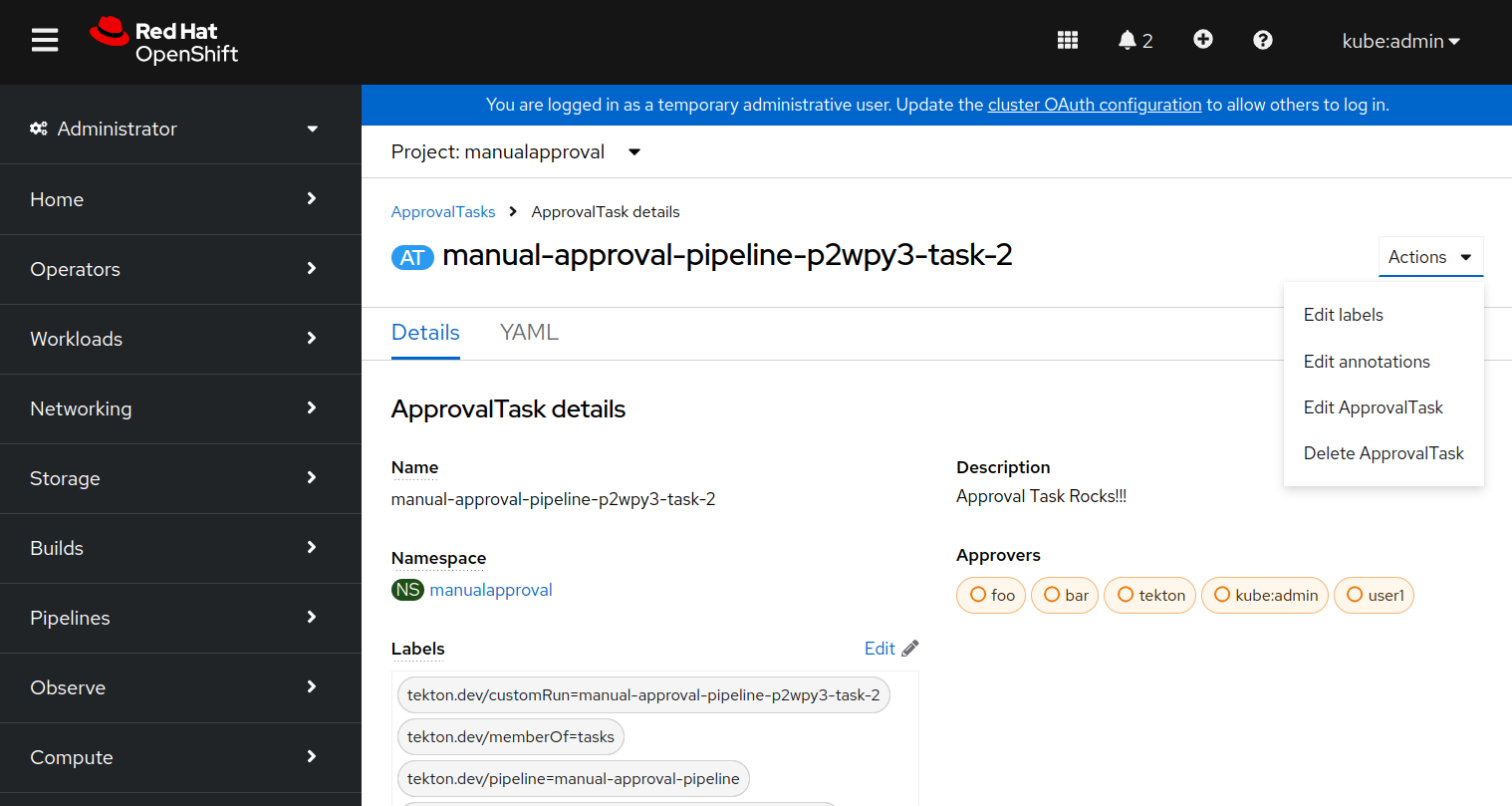-
Story
-
Resolution: Unresolved
-
Undefined
-
None
-
None
-
False
-
None
-
False
-
-
Story (Required)
As a person trying to approve a task in my pipeline, when I open approval task details page, it's not possible to approve or reject the task. I need to return to the list of approval tasks.
Background (Required)
It is possible to approve or reject the task only from the list of approval tasks, see attached screenshots. It is still possible to edit yaml file but that is not very user-friendly.
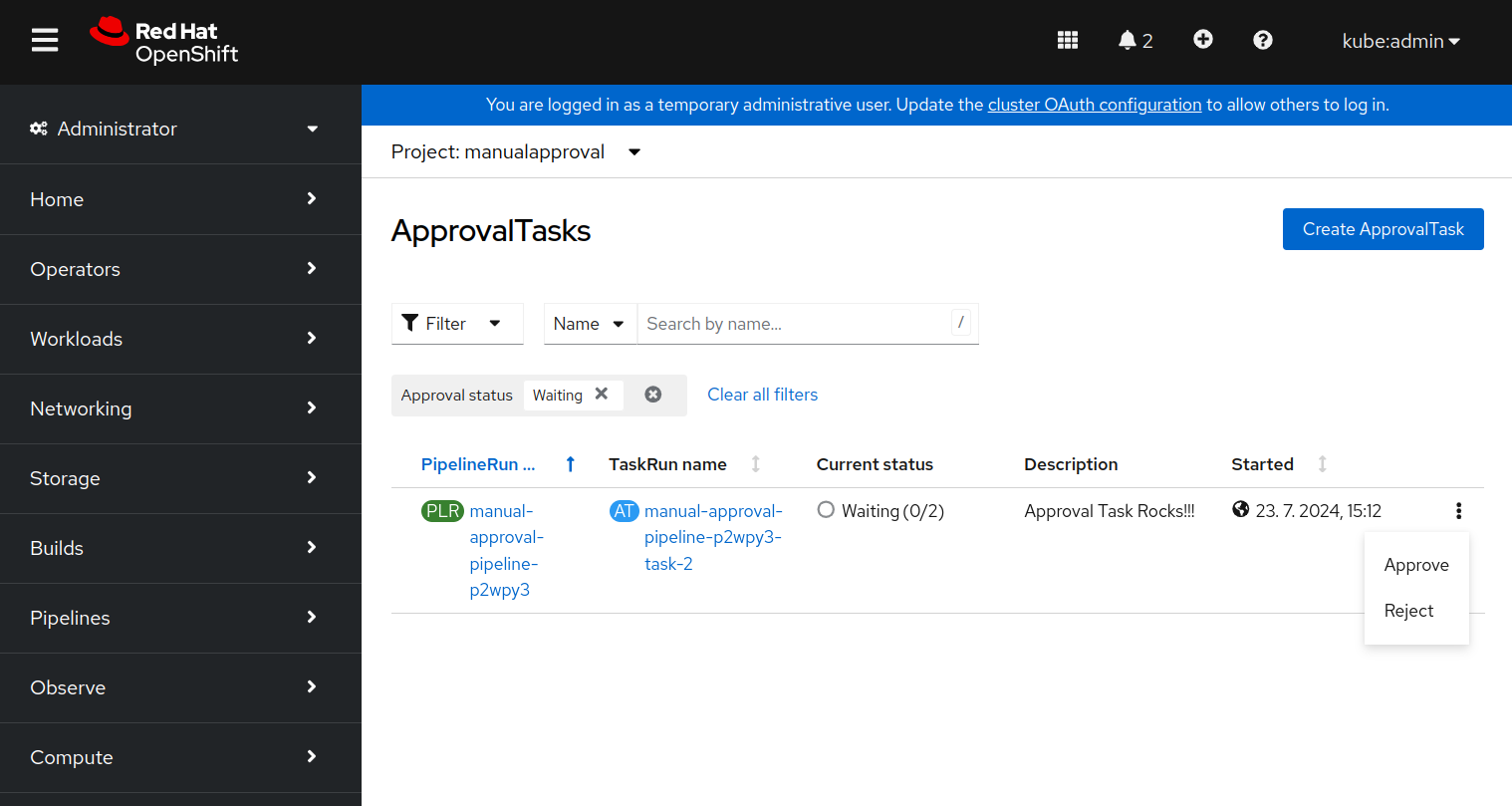
Out of scope
<Defines what is not included in this story>
Approach (Required)
<Description of the general technical path on how to achieve the goal of the story. Include details like json schema, class definitions>
Dependencies
<Describes what this story depends on. Dependent Stories and EPICs should be linked to the story.>
Acceptance Criteria (Mandatory)
<Describe edge cases to consider when implementing the story and defining tests>
<Provides a required and minimum list of acceptance tests for this story. More is expected as the engineer implements this story>
INVEST Checklist
Dependencies identified
Blockers noted and expected delivery timelines set
Design is implementable
Acceptance criteria agreed upon
Story estimated
Legend
Unknown
Verified
Unsatisfied
Done Checklist
- Code is completed, reviewed, documented and checked in
- Unit and integration test automation have been delivered and running cleanly in continuous integration/staging/canary environment
- Continuous Delivery pipeline(s) is able to proceed with new code included
- Customer facing documentation, API docs etc. are produced/updated, reviewed and published
- Acceptance criteria are met