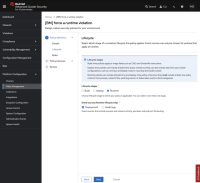-
Story
-
Resolution: Done
-
Undefined
-
None
-
None
-
Product / Portfolio Work
-
False
-
-
False
-
ROX-28348 - OCP Infrastructure Compliance GA
-
-
-
Rox Sprint 4.8H - Global
Description:
During the Red Hat Advanced Cluster Security schedule process, users encounter a roadblock between the 3rd and 4th stages. The cause is that Compliance Operator not installed in the clusters OR the compliance operator version installed in the cluster is older than v1.6.
When this occurs, the installation wizard appears to halt, preventing users from proceeding further in the schedules wizard.
We think this is one of the reasons around 50% of the customers drop between 3th and 4th stages (based on telemetry data).
Steps to Reproduce:
- Create a new schedule
- Proceed through the initial stages of the wizard. (Step 1- Set parameters)
- Reach the point where the wizard attempts to configur the target cluster's compliance settings (Step 2 - Select Clusters). Operator status shows 'Unhealthy', however it allows you to select that cluster and move to 'Next'.
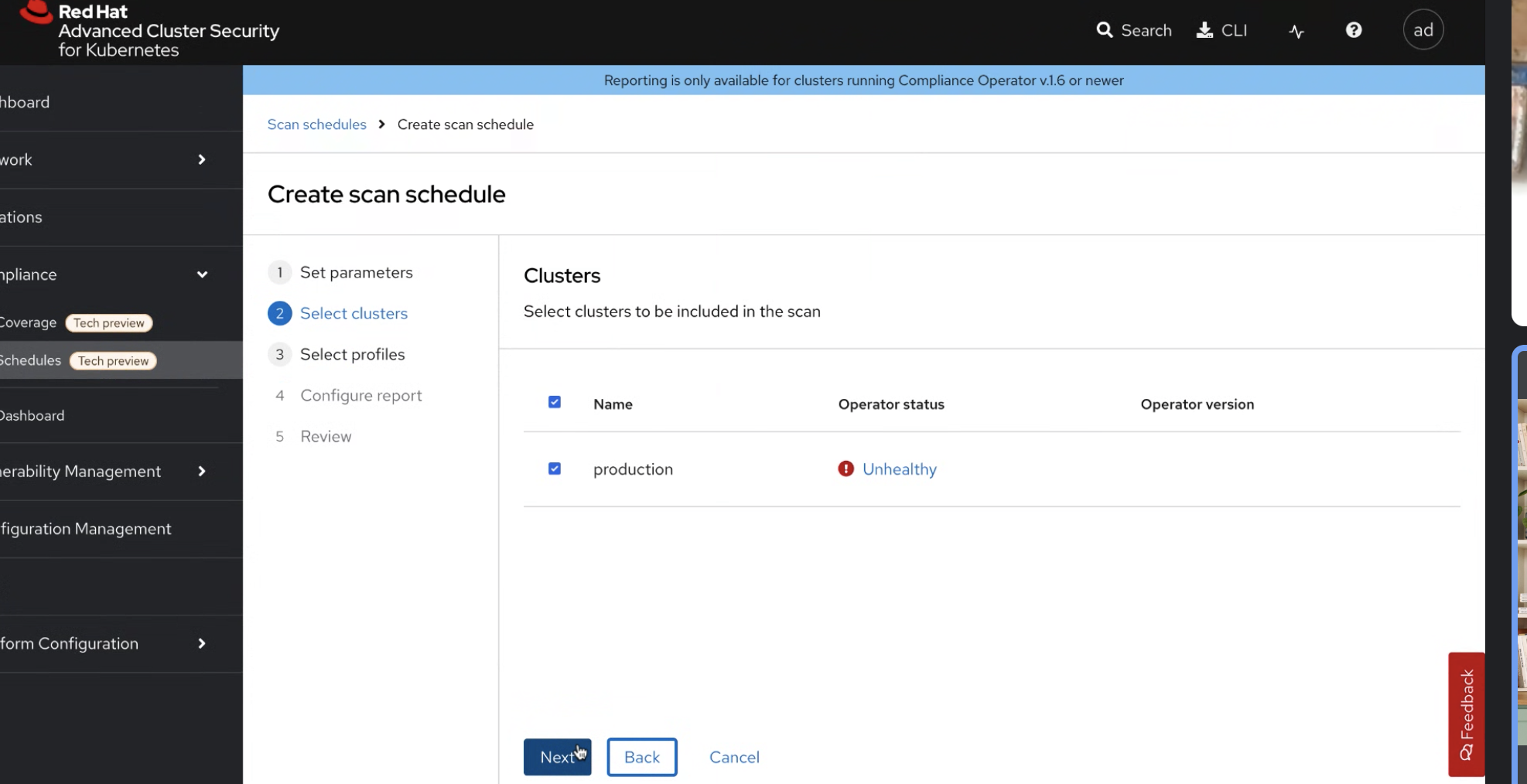
- Once you reach to Step 3 - Select profiles, the wizard shows the following error not allowing the customers to continue.
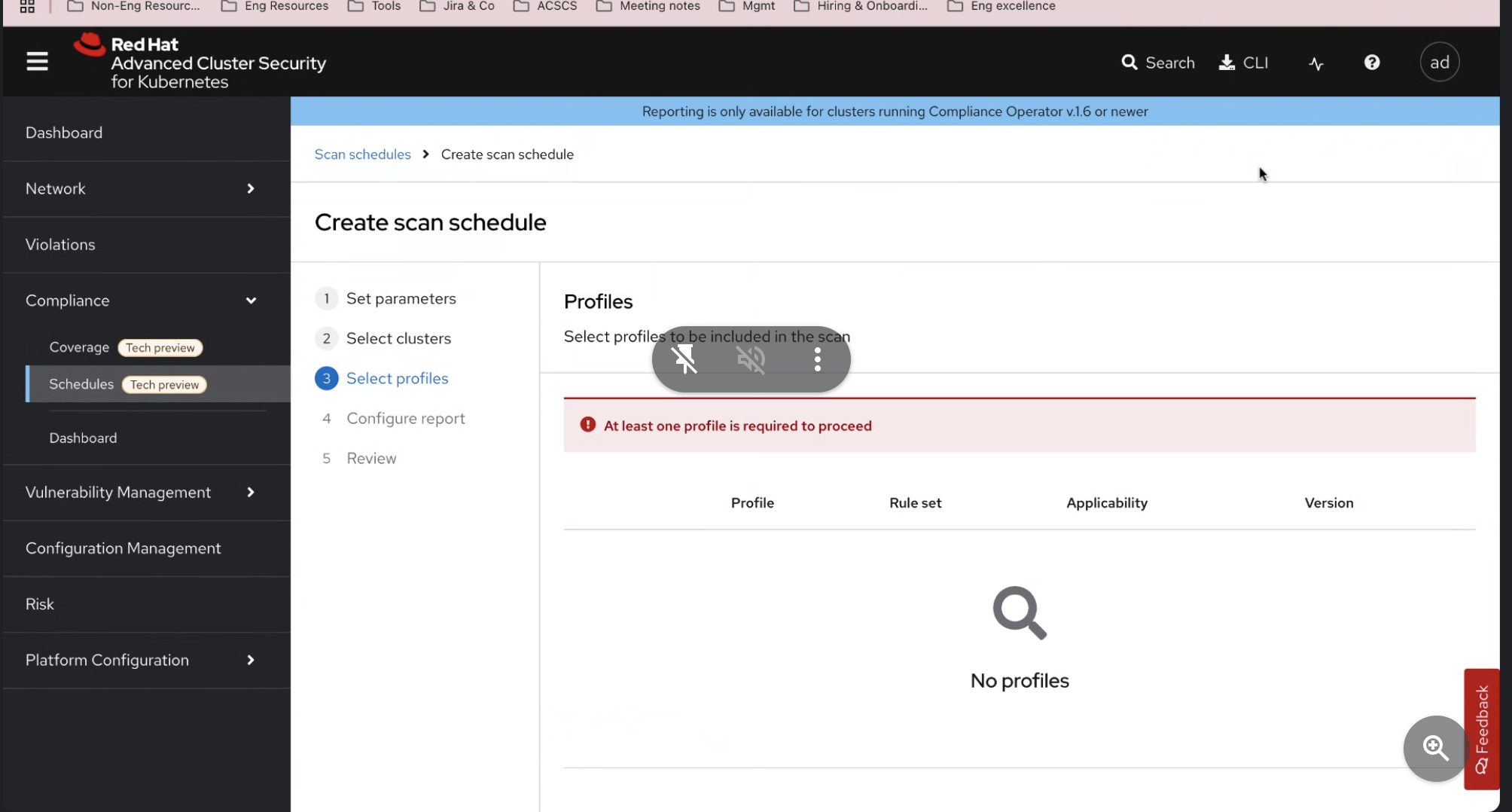
Expected Behaviour:
The installation wizard must warn users from proceeding if they've chosen an unhealthy cluster or the operator version of any chosen cluster is not fit to run (CO under 1.6 version).