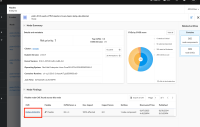-
Bug
-
Resolution: Unresolved
-
Normal
-
None
-
None
-
None
-
Quality / Stability / Reliability
-
False
-
-
False
-
-
-
Reproduction:
- Vulnerability Management > Dashboard (deprecated)
- Click on "5 Nodes" on the top right (or any other number than 5)
- Click on a node name (pick one that has a fixable vulnerability - this is required for reproduction)
- In the "Node findings" section click on the link to the fixable vulnerability - see red box on screenshot
- Clicking on the row in table works, just clicking the link is faulty.