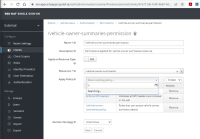-
Bug
-
Resolution: Done
-
Blocker
-
None
-
RH-SSO-7.6.1
-
False
-
-
False
-
Critical
-
-
-
-
-
When trying to configure permissions for a client, the drop-down lists to select the existing policy are not being populated to RH-SSO 7.6.1. But to RH-SSO 7.6.0 work fine.
This has been tried on multiple browsers. In addition to the customer being with -Dkeycloak.profile=preview, enabled.
NOTE-1: To RPM installation and OCP environment
NOTE-2: Due to this bug the customer has to go back to 7.6.0
- relates to
-
RHSSO-2252 Backport "UI Policies search is broken" to rh-sso 7.6.3
-
- Closed
-
- links to