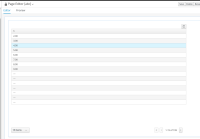-
Bug
-
Resolution: Cannot Reproduce
-
Critical
-
7.0.0.GA, 7.1.0.GA
-
None
-
ER5
-
The commit history table in Space/Project Metrics screens only ever show the first 5 commit messages from current page, even when I set page size to be 10/15/20. When these larger page sizes are selected, the rows 6+ are all showing "---" even when there are more rows to show. See video illustrating the issue.
- relates to
-
JBPM-7696 Provide configuration options for paginated views
-
- Resolved
-