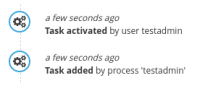-
Bug
-
Resolution: Won't Do
-
Minor
-
None
-
None
-
None
-
Latest RHPAM nightly build (can not be reproduced on 7.12 build)
-
False
-
False
-
-
When a new task is added, the tasks log page shows incorrect information. The message should be "Task added by process <process_name>", but instead, there is the following message: "Task added by process <username>", see the attached screenshot.