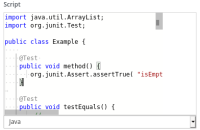-
Bug
-
Resolution: Done
-
Critical
-
7.9.0.GA
-
False
-
False
-
Release Notes
-
-
-
-
-
-
CR1
-
Undefined
-
-
---
-
---
-
-
2021 Week 07-09 (from Feb 15), 2021 Week 10-12 (from Mar 8), 2021 Week 13-15 (from Mar 29)
Text area for scripts is cropped/shifted when inputting longer lines of code. The vertical scrollbar is shifted as well.
See the pictures in the attachment.
Possible solution
- Do not show show the minmap (at east side), in oder to have as much available space for script editing area
- Expand the script editing area as much as possible, given the default size for the Properties panel
- Make the script editing area resizable - once the Properties panel grows, the script area must grow proportionally as well
The issue doesn't affect VSCode extension, only business-central.
- causes
-
RHPAM-3532 Stunner - Properties panel expansion shifts the scrollbar
-
- Closed
-
- clones
-
JBPM-9385 Stunner - Text area for scripts is cropped/shifted
-
- Resolved
-
- relates to
-
RHPAM-3178 Stunner - Monaco script editor scrollbars disappear
-
- Closed
-