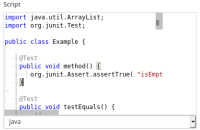-
Bug
-
Resolution: Done
-
Critical
-
7.9.0.GA
- clones
-
JBPM-9335 Stunner - It is not possible to scroll script fields horizontally
-
- Resolved
-
- is related to
-
RHPAM-3207 Stunner - Text area for scripts is cropped/shifted
-
- Closed
-
- relates to
-
RHPAM-3208 Stunner - Scrolling the Properties panel stops when a mouse pointer is over a script area
-
- Closed
-