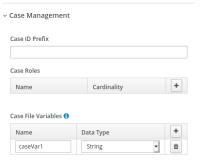-
Bug
-
Resolution: Done
-
Critical
-
7.8.0.GA, 7.8.1.GA
-
Release Notes
-
-
-
-
-
-
CR1
-
If you want to use any properties from Case Management section, you have to set Ad-Hoc property to true. To reflect the changes you will need to save the changes, close and open the case back.
-
Workaround Exists
-
- Set Ad-Hoc property in properties panel to true.
- Close, reopen properties dock.
-
-
2020 Week 34-36 (from Aug 17), 2020 Week 37-39 (from Sep 7)
Case Management properties are missing in Case definition.