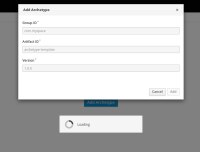Details
-
Bug
-
Resolution: Obsolete
-
Major
-
None
-
7.8.0.GA
-
None
Description
Adding valid or invalid archetype took more than a minute. The loading pop up is visible more than one minute. If second valid/invalid archetype is added, the timeout is shorter.
In previous versions, it took less than 30s.