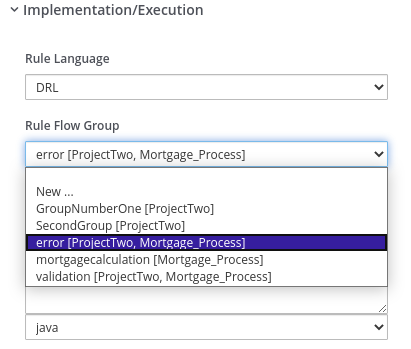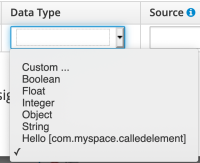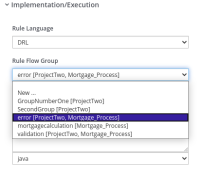-
Bug
-
Resolution: Done
-
Major
-
7.7.0.GA
-
-
-
-
-
-
CR2
-
+
-
-
2020 Week 16-18 (from Apr 13), 2020 Week 19-21 (from May 4), 2020 Week 22-24 (from May 25), 2020 Week 25-27 (from Jun 15), 2020 Week 34-36 (from Aug 17)
In the old legacy process, you could see which project the rule flow groups went with. In the new one, you can't, it just list the ruleflow group. Its confusing when we have multiple rules with similar ruleflow group name. Take a look at the attached screenshot.
Note, that rule flow group property is not updated immediately after the changes because of RHPAM-2740 issue. A user needs to click on canvas and then back on Business rule task to see the latest changes.
- is blocked by
-
JBPM-9110 Stunner - [BPMN] On deleting a project which defines ruleflow groups, business rule tasks cannot be configured properly
-
- Resolved
-
- is related to
-
RHPAM-2740 Stunner - Rule flow group is not populated
-
- Closed
-