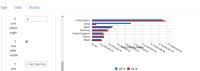Details
-
Bug
-
Resolution: Unresolved
-
Minor
-
None
-
None
Description
- Dispaly editor -> Legend 'top' and 'left' options are not working under 'Position' dropdown
other options (right,bottom,in)are working fine
- Also X axis title is not displaying after enabling its visibility.
- Y axis title is overwriting on Y axis data .see attachment