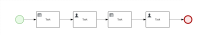-
Bug
-
Resolution: Won't Do
-
Major
-
None
-
7.4.0.GA
-
RHPAM 7.4.0 with persistent DB.
For the below process flow.
Start node -> DRL task 1 --> human task 1> DRL task 2> human task 2-> end node
In this scenario, if DRL task 1 modifies the value of process variable, then it's persisted in the customer table for the data object (for eg -: Table User) but if the DRL task 2 updates the process variable value then it's not persisted/ Updated in the custom table.
Also, the task form for human task 2 is still showing old values for process variables, even though these values are modified by DRL task 2.
I have attached the reproducer to the jira.
- is cloned by
-
JBPM-8785 Custom Process variables not persisted on every waiting node (human task).
-
- Closed
-