-
Bug
-
Resolution: Done
-
Major
-
7.3.0.GA
-
None
There is inconsistency between what Active filters show and what checkboxes are selected.
It seems that root cause is navigation between 'Filters' and 'Saved Filters' side panel. Once user configures filter in Filters, then even saves it, navigates to the Saved Filters and back to Filters (withou activating the saved filter), the filter criteria are still present in 'Active filters' indicator, but the checkboxes in Filters panel are not checked anymore.
See the initial part of 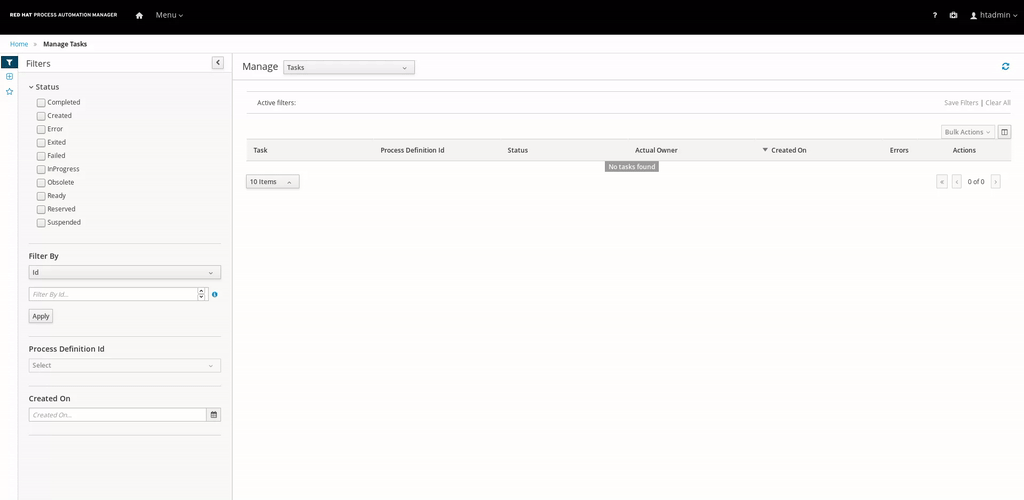
The issue prevents incremental configuration of filters or editing of existing filters.
