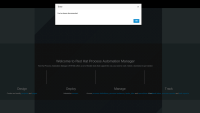-
Bug
-
Resolution: Done
-
Critical
-
7.0.0.GA
-
None
-
-
-
-
-
-
- Run Business Central on Openshift using cluster using "rhpam70-authoring.yaml" template
- Connect to this from Internet Explorer. Use machine which is not part of the Openshift cluster
Various connection instabilities appear when using Internet Explorer to connect to Business Central which is running on Openshift. Various problems can be seen in pictures in attachments.
- Dialog with "You've been disconnected" message appears approximately every 15 seconds
- Missing icons in the menu
- It is not possible to save Stunner asset. Stunner freezes while displaying "saving" dialog
There were no similar instabilities in Firefox or Chrome using the same network and the same setup.